New Wiki Page
A new Wiki Page can be created simply by clicking the Edit Sidebar button on the left sidebar and then clicking on the + icon near the desired Wiki Group we want the Wiki Page to be in.
Once an empty editor is opened you can add the title and content.
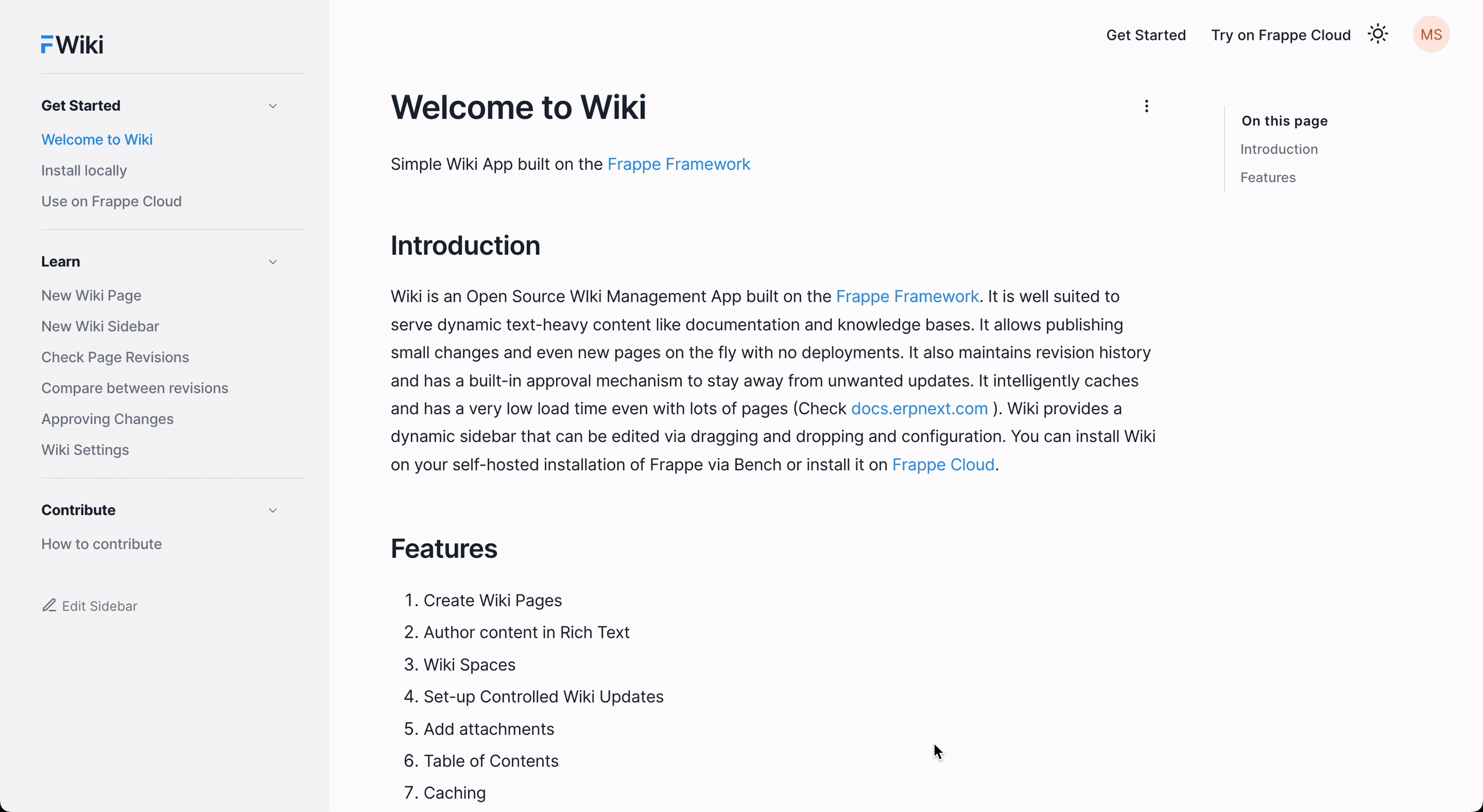
New Wiki Page
muhammed_suhail edited 1 year agoA new Wiki Page can be created simply by clicking the new page button on the left sidebar.
Once the page is created you can edit the title, content and also move the new page to a proper wiki sidebar.
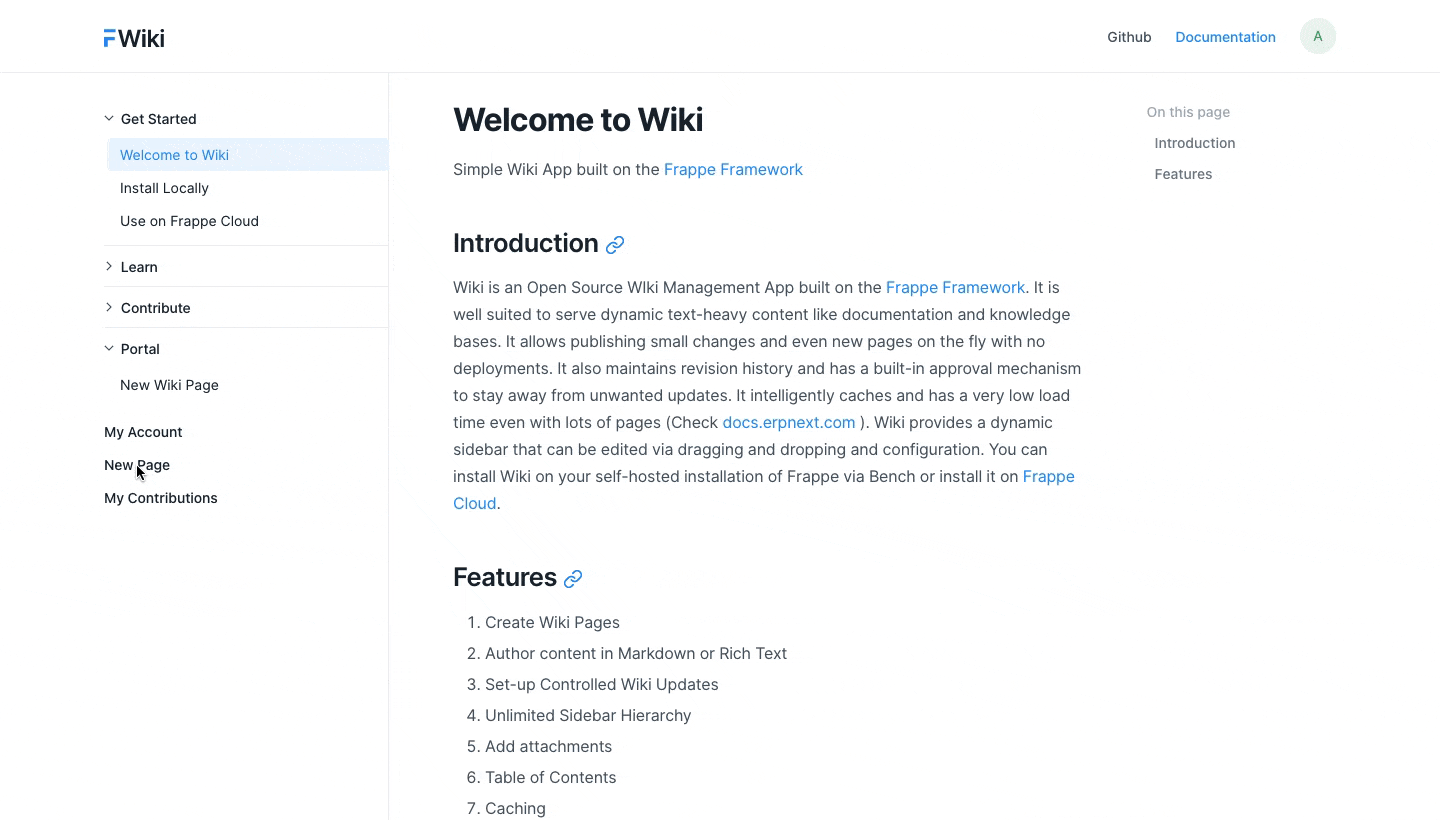
Page Settings
wiki/
Title
Enter title for the new Wiki Group